Just a short update. (Nothing but LulzSec at the minute)
The ever-expanding behemoth that is Google received over 1 billion unique visitors in May and this is going up every month. Microsoft websites are not far behind at around 900 million and Facebook is at 700 million. I, for one, welcome our new Google overlords.
Image from Cnet.
Wednesday 22 June 2011
Saturday 18 June 2011
Not even Bitcoins are safe
Bitcoins popularity has surged recently. If you don't already know, Bitcoins are a totally anonymous internet currency. Bitcoins are generated by computers called 'miners', and work in a very similar way to a real currency. You can sell your Bitcoins for real money, too, and huge value increases in Bitcoins have made some people a lot of money. For the 2 years since their creation Bitcoins have been doing well. But now, for those of you who have Bitcoins, your cash is under threat. A piece of malware has been developed called Infostealer.Coinbit, that takes your Bitcoin wallet information and emails it to the attackers. Recently someone lost $500,000 worth of Bitcoins to this virus and many other have too. But do not fear, Bitcoins users! You have the option to encrypt your Bitcoins wallet. If you use a strong password, the attacker will have practically no way of getting your money. So get encrypting!
If you are not involved in Bitcoins, you may want to take a look. There are already hundreds of services out there that support them, and you can get a small amount for free if you are just starting out. Check out the links below.
The Bitcoin homepage
A more detailed information site
Free Bitcoins
If you are not involved in Bitcoins, you may want to take a look. There are already hundreds of services out there that support them, and you can get a small amount for free if you are just starting out. Check out the links below.
The Bitcoin homepage
A more detailed information site
Free Bitcoins
Friday 17 June 2011
Animated globe made from 10000 OLED screens
The Japanese have trumped everyone again with this amazing yet crazy invention. Using over 10000 OLED screens they constructed an enormous globe that rotates across them. It is currently in The Museum of Emerging Science and Innovation in Tokyo. It is given a continuous stream of satellite images that update the image of the globe in real time. Measuring about 6 meters across, it hangs from the ceiling and has walkways around it. There are special touch-screen computers surrounding it that enable visitors to view information about global environmental events. Check out the video below!
Wednesday 15 June 2011
How to build your own computer: Part 4
So you should (hopefully) understand everything you need to know about the components you need. So, today I'm going to give a few example builds to get some inspiration flowing.
First, this is one I have actually built. It's one hell of a powerhouse, but has no graphics card. I use it as a server.
Processor:
AMD Phenom II 1055t, 6 cores at 2.8GHz. Around £100 ($160).
Motherboard:
Asus M4A78LT-M, great mid-range motherboard that supports AM3 for my processor and a whole lot of DDR3 RAM. Around £40 ($70).
RAM:
DDR3, two 4GB cards at 1600MHz. Around £70 ($110).
Power supply unit:
500w Corsair 500CX. Not too cheap. Do not buy cheap PSUs, no matter how tempting it is! As you might have seen in comments, cheap ones break easily. Capacitors explode, etc. This can take your computer with it! Mine was around £40 ($70).
HDD:
For my Hard drive I grabbed a 320GB Seagate SATA for about £30 ($50). SATA drives are dirt cheap these days, but for the elitist you might want to pick up a Solid State Drive (SSD). An SSD has no moving parts and is extremely quick with read/write cycles. Very expensive, though.
I picked up a cheap £20 case, I don't normally bother with fancy ones. And, a bonus benchmark. As soon as I built this PC I tested it's true speed. The bitch calculated 1 million digits of Pi in just over 20 seconds. Won't get that for this price at retail!
Total cost: £300 ($485)
And now a gaming PC! The first PC I built was a gaming PC, but I don't have it any more. I sold it on (to quite a silly person) for a sweet £100 profit! Anyway, here's a nice gaming PC build.
Processor:
AMD Athlon II X3, A three core 3.2GHz processor that is great for general computing, if not overpowered. Around £50 ($80). By the way, I have a thing for AMD.
Motherboard:
Gigabyte GA-M68MT-S2P, quite a cheap motherboard, but it gets the job done. I'm focusing mainly on pure graphics power, so we don't need anything fancy. Around £40 ($70).
RAM:
4GB of DDR3 will be plenty for this build. Expect around £35 ($55) for this.
Power supply unit:
Splashed a bit here and went for a 600w Corsair GS600. Good make, and plenty of watts. Around £65 ($100).
First, this is one I have actually built. It's one hell of a powerhouse, but has no graphics card. I use it as a server.
Processor:
AMD Phenom II 1055t, 6 cores at 2.8GHz. Around £100 ($160).
Motherboard:
Asus M4A78LT-M, great mid-range motherboard that supports AM3 for my processor and a whole lot of DDR3 RAM. Around £40 ($70).
RAM:
DDR3, two 4GB cards at 1600MHz. Around £70 ($110).
Power supply unit:
500w Corsair 500CX. Not too cheap. Do not buy cheap PSUs, no matter how tempting it is! As you might have seen in comments, cheap ones break easily. Capacitors explode, etc. This can take your computer with it! Mine was around £40 ($70).
HDD:
For my Hard drive I grabbed a 320GB Seagate SATA for about £30 ($50). SATA drives are dirt cheap these days, but for the elitist you might want to pick up a Solid State Drive (SSD). An SSD has no moving parts and is extremely quick with read/write cycles. Very expensive, though.
I picked up a cheap £20 case, I don't normally bother with fancy ones. And, a bonus benchmark. As soon as I built this PC I tested it's true speed. The bitch calculated 1 million digits of Pi in just over 20 seconds. Won't get that for this price at retail!
Total cost: £300 ($485)
And now a gaming PC! The first PC I built was a gaming PC, but I don't have it any more. I sold it on (to quite a silly person) for a sweet £100 profit! Anyway, here's a nice gaming PC build.
Processor:
AMD Athlon II X3, A three core 3.2GHz processor that is great for general computing, if not overpowered. Around £50 ($80). By the way, I have a thing for AMD.
Motherboard:
Gigabyte GA-M68MT-S2P, quite a cheap motherboard, but it gets the job done. I'm focusing mainly on pure graphics power, so we don't need anything fancy. Around £40 ($70).
RAM:
4GB of DDR3 will be plenty for this build. Expect around £35 ($55) for this.
Power supply unit:
Splashed a bit here and went for a 600w Corsair GS600. Good make, and plenty of watts. Around £65 ($100).
HDD:
Same as before here, a 320GB Seagate SATA is enough for my purposes. About £30 ($50).
Graphics card:
ATI 1GB 5770. A great mid-range card, you can get this for a sweet £80 ($130). If you want, you could grab two and use a crossfire kit to link them together!
Total: A neat £320 ($510), including cheap case!
Total: A neat £320 ($510), including cheap case!
Hopefully all that is readable, and I hope you have ideas forming for your own system now! Next I'll be moving in to actual construction. Might have to wait until Saturday, though, when I'll have access to my build so I can provide pictures. Till next time!
Monday 13 June 2011
How to build your own computer: Part 3
Right, we've covered how to decide what you need and the specifications you want but.. what do you actually buy? The market is huge and there is thousands of types of every part, so it can be very difficult to decide. So today I'll tell you how to understand all the specs and essentially equip you to go and decide for yourself what parts you want to buy.
First let's start off relatively simple with the processor. A processor has 3 main specs that we are probably going to be interested in. We have the amount of cores - this is literally the amount of processors on the chip. A 4 core processor is actually 4 processors bundled in to one, that all work concurrently. Next we have the speed. This is measured in GHz (the speed is how many actions are performed a second essentially - 1 GHz is equal to 1 billion actions a second). A good kind of speed is around 3 GHz, but take in to account cores when choosing here. A 4 core 3GHz processor will be able to do 4 things at 3 GHz at the same time! And lastly, and perhaps most importantly, we have the socket. This is literally the type of socket the processor has - think of it like electrical sockets between countries. Your motherboard must support the socket you choose.
Next we have RAM. Your RAM has a size, a speed and a module type. The size and speed are fairly easy to grasp - the speed is the same as with a processor and the size is just like a memory stick or a hard disk drive. The module type is what matters most here, though. Common types today are DDR2 and DDR3. Chances are you'll be getting DDR3, as it is falling in price and quickly becoming standard. Be careful when you choose this because your motherboard has to support the module type you buy.
A graphics card is easy as it is like a cross between a processor and RAM. Your graphics card is essenially a dedicated processor with it's own RAM that is used specifically for generating graphics. Again, it has a speed, a size and a socket and your motherboard must support the socket you choose (probably PCI-E at this time).
Simplest of all is the PSU (Power supply unit). All you need is to make sure it has a good enough wattage and you are ready to go! 600 watts is probably enough, but if you are being cautious then add up the power usage for your components to check.
The hard drive is also easy - there is very little to consider here, for most a hard drive is a hard drive. Just choose the correct size and you are done. However! If you are buying new and recent parts, you will probably not run in to any problems. But always make sure that everything you buy supports SATA and is not for the IDE hard drive standard, this matters mostly for your PSU and motherboard.
So, lastly, one of the most important parts of any computer - the motherboard. This is the part that links everything together. Because of it's importance, there is quite a lot of stuff to cover here. You also need to make sure your motherboard is compatible with every other component you have chosen, so you may need to swap around motherboards and components until you get a configuration that works. Just check, check and check again that everything will be compatible with the board and you will be fine.
That's all for today folks. Hopefully now you understand what parts do and what all the specs and tech jargon means. I hope what I've given here is enough for you to understand other things too, like sound cards and heat sinks. Tomorrow I'll be giving examples for working systems of different types to help you make these decisions better and to make totally sure you've got everything figured out. Till then!
First let's start off relatively simple with the processor. A processor has 3 main specs that we are probably going to be interested in. We have the amount of cores - this is literally the amount of processors on the chip. A 4 core processor is actually 4 processors bundled in to one, that all work concurrently. Next we have the speed. This is measured in GHz (the speed is how many actions are performed a second essentially - 1 GHz is equal to 1 billion actions a second). A good kind of speed is around 3 GHz, but take in to account cores when choosing here. A 4 core 3GHz processor will be able to do 4 things at 3 GHz at the same time! And lastly, and perhaps most importantly, we have the socket. This is literally the type of socket the processor has - think of it like electrical sockets between countries. Your motherboard must support the socket you choose.
Next we have RAM. Your RAM has a size, a speed and a module type. The size and speed are fairly easy to grasp - the speed is the same as with a processor and the size is just like a memory stick or a hard disk drive. The module type is what matters most here, though. Common types today are DDR2 and DDR3. Chances are you'll be getting DDR3, as it is falling in price and quickly becoming standard. Be careful when you choose this because your motherboard has to support the module type you buy.
A graphics card is easy as it is like a cross between a processor and RAM. Your graphics card is essenially a dedicated processor with it's own RAM that is used specifically for generating graphics. Again, it has a speed, a size and a socket and your motherboard must support the socket you choose (probably PCI-E at this time).
Simplest of all is the PSU (Power supply unit). All you need is to make sure it has a good enough wattage and you are ready to go! 600 watts is probably enough, but if you are being cautious then add up the power usage for your components to check.
The hard drive is also easy - there is very little to consider here, for most a hard drive is a hard drive. Just choose the correct size and you are done. However! If you are buying new and recent parts, you will probably not run in to any problems. But always make sure that everything you buy supports SATA and is not for the IDE hard drive standard, this matters mostly for your PSU and motherboard.
So, lastly, one of the most important parts of any computer - the motherboard. This is the part that links everything together. Because of it's importance, there is quite a lot of stuff to cover here. You also need to make sure your motherboard is compatible with every other component you have chosen, so you may need to swap around motherboards and components until you get a configuration that works. Just check, check and check again that everything will be compatible with the board and you will be fine.
That's all for today folks. Hopefully now you understand what parts do and what all the specs and tech jargon means. I hope what I've given here is enough for you to understand other things too, like sound cards and heat sinks. Tomorrow I'll be giving examples for working systems of different types to help you make these decisions better and to make totally sure you've got everything figured out. Till then!
Sunday 12 June 2011
How to build your own computer: Part 2
I read through your comments (and took on board reminders of things to include) and it seems some people are confused about blue LEDs. Blue LEDs are pretty much needed in any build because, frankly, they look bad-ass. Every good computer builder knows that you can never have enough blue LEDs! Anyway...
What kind of build do you want? What will you have to get? You have to consider a number of points.
-Do you want high performance computing?
-Do you want to game on your computer?
-Will it be a server?*
-Is it just for everyday use?
-How much heat will everything make?
-How powerful is the PSU going to have to be?
*A server is a computer that is dedicated to performing one task, usually something over the internet like hosting a website or running a game like Minecraft.
So think those over carefully. Remember, the more powerful your computer is, the more power it needs from the PSU (Power Supply Unit).
So lets say you want to build a gaming rig (chances are you do). What are you going to need for this? Well, obviously you'll need a graphics card. RAM is also essential here. A mid-range processor is probably the best choice here, because it isn't as processor-intensive, the load is taken by the graphics cards. You'll also want a few fans to pull as much air as possible through - graphics cards make quite a fair amount of heat. You might also want a fancy sound card that supports high quality surround sound if you have the speakers for it.
What about a high performance computer? Well, you probably don't need a graphics card for this, except in certain circumstances where certain programs use a graphics card for calculations. But the big daddy of this kind of build is a big processor. You can even have up to four in one computer, if you get a kind that supports that! We'll need a nice powerful PSU for the processor and other components. A large amount of RAM is good here, 8GB is a nice amount. A great heat sink will be needed to drain heat away from the processor - perhaps liquid cooling if it is within your budget.
That's all well and good, but I know some of you are just going to want a new computer for regular use. So what do we need for this? Well, it's fairly simple and flexible. If you choose a motherboard with built in graphics you won't need a graphics card - if you don't, you'll need to get a mid-range or lower one for that. You can have a sound card if you are an audiophile, a somewhat powerful processor is good and a fair amount of RAM for your daily activities. 4GB will probably be enough for this. Simple, eh?
Now we've got just how you can customise your build to be how you want it out of the way, next time I'll be going in to just how to decide what to get for your build, how to understand what all the specs mean for the parts and how not to get ripped off when buying. Till next time!
What kind of build do you want? What will you have to get? You have to consider a number of points.
-Do you want high performance computing?
-Do you want to game on your computer?
-Will it be a server?*
-Is it just for everyday use?
-How much heat will everything make?
-How powerful is the PSU going to have to be?
*A server is a computer that is dedicated to performing one task, usually something over the internet like hosting a website or running a game like Minecraft.
So think those over carefully. Remember, the more powerful your computer is, the more power it needs from the PSU (Power Supply Unit).
So lets say you want to build a gaming rig (chances are you do). What are you going to need for this? Well, obviously you'll need a graphics card. RAM is also essential here. A mid-range processor is probably the best choice here, because it isn't as processor-intensive, the load is taken by the graphics cards. You'll also want a few fans to pull as much air as possible through - graphics cards make quite a fair amount of heat. You might also want a fancy sound card that supports high quality surround sound if you have the speakers for it.
What about a high performance computer? Well, you probably don't need a graphics card for this, except in certain circumstances where certain programs use a graphics card for calculations. But the big daddy of this kind of build is a big processor. You can even have up to four in one computer, if you get a kind that supports that! We'll need a nice powerful PSU for the processor and other components. A large amount of RAM is good here, 8GB is a nice amount. A great heat sink will be needed to drain heat away from the processor - perhaps liquid cooling if it is within your budget.
That's all well and good, but I know some of you are just going to want a new computer for regular use. So what do we need for this? Well, it's fairly simple and flexible. If you choose a motherboard with built in graphics you won't need a graphics card - if you don't, you'll need to get a mid-range or lower one for that. You can have a sound card if you are an audiophile, a somewhat powerful processor is good and a fair amount of RAM for your daily activities. 4GB will probably be enough for this. Simple, eh?
Now we've got just how you can customise your build to be how you want it out of the way, next time I'll be going in to just how to decide what to get for your build, how to understand what all the specs mean for the parts and how not to get ripped off when buying. Till next time!
Saturday 11 June 2011
How to build your own computer: Part 1
You may or may not know the benefits that building your own computer has. It's a greatly rewarding and educational experience - you learn all about just what your computer specs mean and how everything fits together in there. But, of course, the most important reward is cost. If you just want a real fast computer, like I did, you can build a computer that doubles the specs of retail computer at half the price. If you want graphics cards, you will also beat retail computers. You just have to look for the right deal. And since a lot of people are getting ripped off by buying at retail (Apple, anyone?) I decided to write a guide on building your own from scratch.
First: What parts do you need? Fairly simple.
Necessary:
-Motherboard
-Processor
-Power Supply
-RAM
-Hard drive
-Case
-CD drive
Optional:
-Graphics card
-RAID card*
-Sound card
-Extra fans
-Blue LEDs (Pretty much required, right?)
*A RAID card allows you to use more than one hard drive and make them act like a single hard drive. You can use one as a fail-safe in case your main hard drive fails, you can use them to double your disk space or you can set up a mixture of the two.
So that is all you need! Tomorrow I'll go in to more detail about what you should get depending on budgets, white kind of computer you are building and so on. Keep tuned.
First: What parts do you need? Fairly simple.
Necessary:
-Motherboard
-Processor
-Power Supply
-RAM
-Hard drive
-Case
-CD drive
Optional:
-Graphics card
-RAID card*
-Sound card
-Extra fans
-Blue LEDs (Pretty much required, right?)
*A RAID card allows you to use more than one hard drive and make them act like a single hard drive. You can use one as a fail-safe in case your main hard drive fails, you can use them to double your disk space or you can set up a mixture of the two.
So that is all you need! Tomorrow I'll go in to more detail about what you should get depending on budgets, white kind of computer you are building and so on. Keep tuned.
Friday 10 June 2011
IPv6 upgrade looms
As some of the may know, June 8th was IPv6 day. IPv6 day is when loads of companies around the world agree to test their IPv6 support. Some of you might know from World of Warcraft - it had a bunch of IPv6 servers running for a 24 hour period.
But what is IPv6? IPv6 stands for Internet Protocol version 6. It is a web standard that controls how information and your IP addresses are communicated between computers. Currently we all run on IPv4. This is your traditional 127.0.0.1 kind of IP, pretty much everyone should know that. But the problem is we are running out of IP addresses to give to people!
That's where IPv6 comes in. It allows 340 undecillion IP addresses. That's such a stupidly huge number, we can probably never run out (think the number 34 followed by 38 zeroes). IPv4 supports a mere 4294967296 addresses, and that simply isn't enough for us humans.
But good news! After IPv6 day, a bunch of big companies like Google and Facebook have confirmed that they will be supporting IPv6 permanently in the near future. I'm thinking IPv6 will be the standard in a few years, not long to go now!
But what is IPv6? IPv6 stands for Internet Protocol version 6. It is a web standard that controls how information and your IP addresses are communicated between computers. Currently we all run on IPv4. This is your traditional 127.0.0.1 kind of IP, pretty much everyone should know that. But the problem is we are running out of IP addresses to give to people!
That's where IPv6 comes in. It allows 340 undecillion IP addresses. That's such a stupidly huge number, we can probably never run out (think the number 34 followed by 38 zeroes). IPv4 supports a mere 4294967296 addresses, and that simply isn't enough for us humans.
But good news! After IPv6 day, a bunch of big companies like Google and Facebook have confirmed that they will be supporting IPv6 permanently in the near future. I'm thinking IPv6 will be the standard in a few years, not long to go now!
Thursday 9 June 2011
4TB Hard drives round the corner
Samsung has been showing off their new designs for a 4TB hard drive (4 1TB platters) this year. They claim it will be shipping out for consumers before the end of the year. It's speculated to be able to store 630GB per square inch! Currently the biggest hard drives on the market are 2.5TB drives. Barely anyone even has 1TB yet, but they are rapidly dropping in price (They have at least halved in the past year) as technology is developed. It won't be long before 1TB, or even 2TB, is standard. But what do we need with all this space? I've only used 110GB on my 500GB hard drive, and that's more than what most people use. But hell, I want me a 4TB drive just to say I have one. Should set up a RAID array and make it 8TB! Good stuff.
Wednesday 8 June 2011
Windows 8
So some time in 2012 we are to see Windows 8. Now I'm sure most of you guys hate Vista -- almost everyone does. But surely you can agree that Windows 7 was a big turn around? I use it and I am very happy with it. I think it's an improvement on XP. Can Microsoft keep this up? Currently Windows 8 is at build "6.2.8011.0.winmain.110520-1745".
Looking pretty darn similar to 7 isn't it? Though, if you look carefully there are some subtle differences. Currently Build 7959 have been leaked and can be found on torrent sites for those of you who are curious to try it out for yourselves. I'm just hoping they don't go back down the drain with this one. I also hope it isn't too expensive, but there you go, it probably will be.
Looking pretty darn similar to 7 isn't it? Though, if you look carefully there are some subtle differences. Currently Build 7959 have been leaked and can be found on torrent sites for those of you who are curious to try it out for yourselves. I'm just hoping they don't go back down the drain with this one. I also hope it isn't too expensive, but there you go, it probably will be.
Cloud computing and you
Think of cloud computing as an internet desktop. You connect to a cloud and all your files and programs appear before you as a desktop in your internet browser. You can word process, make presentations and make images and store files here and they will be accessible like a computer from anywhere with an internet connection.
This also means you can synchronise all your files and documents between more than just computers. Mobile devices like smart phones and PDAs can also connect to the cloud and get your stuff, too.
There are other uses for the cloud, but for most this it what it will be like. And it is growing in popularity every day, with more and more servers being added to the cloud, our hardware expenses go down. Because everything is being handled by computers elsewhere, we don't need to pay for expensive hardware. Would you use the cloud? Is it worth the trouble? Comment and tell me.
This also means you can synchronise all your files and documents between more than just computers. Mobile devices like smart phones and PDAs can also connect to the cloud and get your stuff, too.
There are other uses for the cloud, but for most this it what it will be like. And it is growing in popularity every day, with more and more servers being added to the cloud, our hardware expenses go down. Because everything is being handled by computers elsewhere, we don't need to pay for expensive hardware. Would you use the cloud? Is it worth the trouble? Comment and tell me.
Tuesday 7 June 2011
The Google Chromebook
So the release date for the Chromebook is nearing. On July 15th we'll get to see what all the rage is about. If you don't know, a Chromebook is like a Netbook, but it runs Google's very own Chrome OS. Picture at the bottom.
Chrome OS is based on Linux and is a very light-weight OS. It is intended for people who mostly use the internet and websites like Facebook and Youtube. According to Google, it boots in an impressive 8 seconds. It is heavily centred on the new cloud computing revolution (I might blog on this some other time).
However, despite these impressive claims, some have worries about our privacy. Just how much will Google log? I'm sure some of you know Google log our searches, and even this I'm not too comfortable with, but just how much of the computing market should Google be allowed to monopolize? Comment and let me know your thoughts.
Google's Chromebook information page
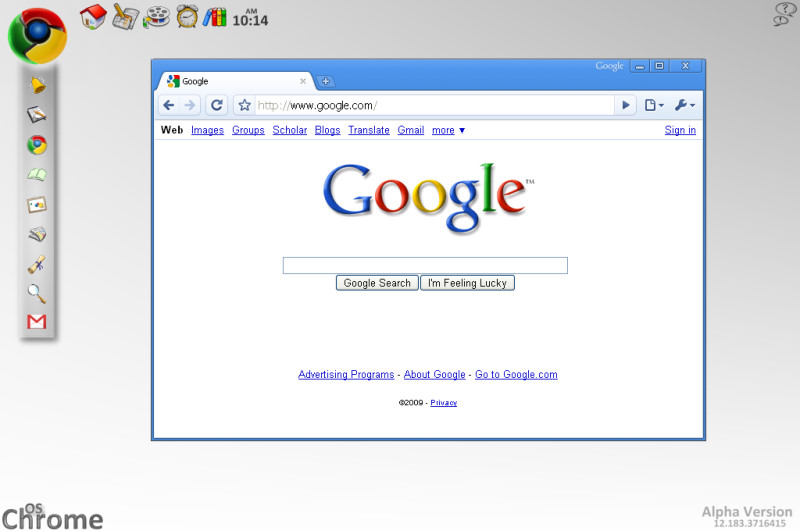

Chrome OS is based on Linux and is a very light-weight OS. It is intended for people who mostly use the internet and websites like Facebook and Youtube. According to Google, it boots in an impressive 8 seconds. It is heavily centred on the new cloud computing revolution (I might blog on this some other time).
However, despite these impressive claims, some have worries about our privacy. Just how much will Google log? I'm sure some of you know Google log our searches, and even this I'm not too comfortable with, but just how much of the computing market should Google be allowed to monopolize? Comment and let me know your thoughts.
Google's Chromebook information page
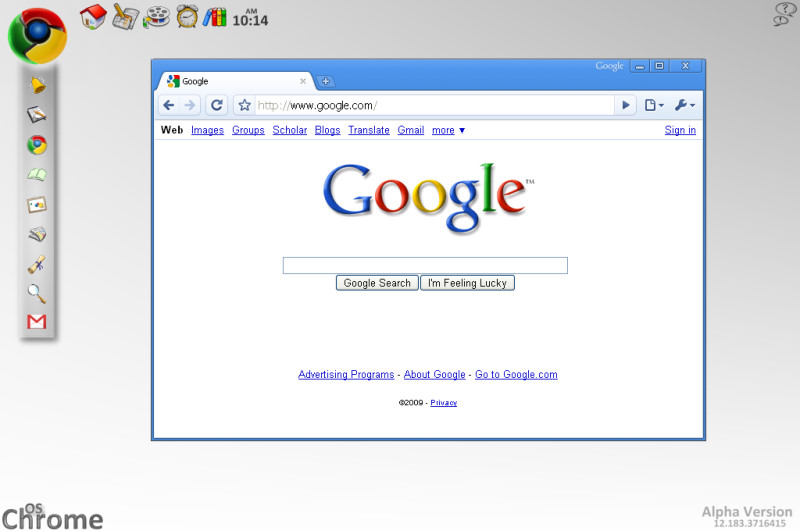

Screwing around with image distortion
I was playing around with bitmap files today and I wrote some code that totally distorts an image in interesting ways. Take a look at a result from my code:
I wrote my code to split the RGB values of each pixel in to 3 different pixels. Each of the R, G and B values are used as the R value for the 3 new pixels. The G and B for the new pixels are chosen randomly. I need to tweak it a little bit more and add more functionality to the program. I think I am on to something here, though, because I'm getting some pretty interesting patterns. Tomorrow I'll work on my code some more and see if I can come up with any other interesting effects. Well that's what I did today, hopefully it wasn't too boring.
Bye for now folks.
Edit: Someone requested my source code. Written sloppily in Just BASIC.
Pastebin of the code
I wrote my code to split the RGB values of each pixel in to 3 different pixels. Each of the R, G and B values are used as the R value for the 3 new pixels. The G and B for the new pixels are chosen randomly. I need to tweak it a little bit more and add more functionality to the program. I think I am on to something here, though, because I'm getting some pretty interesting patterns. Tomorrow I'll work on my code some more and see if I can come up with any other interesting effects. Well that's what I did today, hopefully it wasn't too boring.
Bye for now folks.
Edit: Someone requested my source code. Written sloppily in Just BASIC.
Pastebin of the code
Subscribe to:
Posts (Atom)




